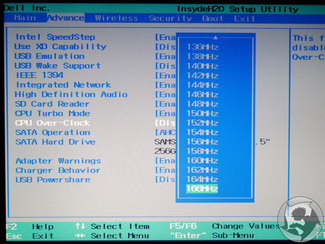M11x R2 Teardown video
As you can see in the video, it's not too hard to access to every single part of this little monster. An SSD update can be easily done with only a few scerws removal. Also if you use this laptop in intense gamming sessions, you shouldn't forget to do a proper maintenance. The fan and heatpipe can be accesed like the video shows and don't forget that a thermal repaste every year will extend your m11x life considerably.
Bios:
A01: ftp://ftp.dell.com/bios/M11XR2A01.exe
6/10/10
A02: ftp://ftp.dell.com/bios/M11xR2A02.exe
8/09/10
* Added LoJack functionality
* Fixed POST screen issue when resuming from hibernate
* Added boot up to Dell Resource DVD
* Added external monitor with lid closed outside of the OS
* Fixed POST screen issue when restarting with lid closed
A03: ftp://ftp.dell.com/bios/M11xR2A03.exe
8/19/10
* Updated the scan codes for FN+F8 and FN+F9 to show OSD volume images (you need latest OSD to show the images)
* Fixed issue where FFS protection would not enable after changing hard drive mode in the BIOS
* Fixed K-0 CPU stepping issue where the adapter warning message would not show if the wrong AC adapter was put on the system
* Enhanced fan table for better performance
A04: ftp://ftp.dell.com/bios/R289597.exe
1/19/11
* Modify GPIO setting to correct DRAM reset
6/10/10
A02: ftp://ftp.dell.com/bios/M11xR2A02.exe
8/09/10
* Added LoJack functionality
* Fixed POST screen issue when resuming from hibernate
* Added boot up to Dell Resource DVD
* Added external monitor with lid closed outside of the OS
* Fixed POST screen issue when restarting with lid closed
A03: ftp://ftp.dell.com/bios/M11xR2A03.exe
8/19/10
* Updated the scan codes for FN+F8 and FN+F9 to show OSD volume images (you need latest OSD to show the images)
* Fixed issue where FFS protection would not enable after changing hard drive mode in the BIOS
* Fixed K-0 CPU stepping issue where the adapter warning message would not show if the wrong AC adapter was put on the system
* Enhanced fan table for better performance
A04: ftp://ftp.dell.com/bios/R289597.exe
1/19/11
* Modify GPIO setting to correct DRAM reset